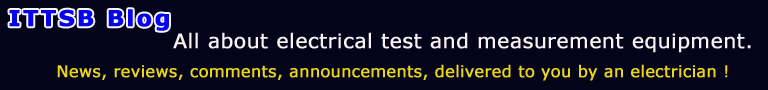My habit since the time that I received Windows server education, this is my desktop PC and Event Viewer log, this is to be clean all times.
I am enjoy larger degree of confidence when windows operating system this does not find any reason so to nag about.
Most poorly documented annoyance, this is several warning messages at the log that --> registry keys stay open at windows shutdown or Log-Off.
Long story in sort version, Windows operating system this has full control over windows components and services, and everything starts and stops as it is required.
Therefore what it is recorded as cause of registry open keys issue, this is caused by other active software than the operating system it self.
Most software developer engineers, they use Visual C++ Redistributable for Visual Studio, and actually several versions of it.
This software layer it is not immune to files corruption.
The known command line sfc /scannow this is to heal Microsoft-windows system files only.
Visual C++ this is not system files, and they are unprotected.
Visual C++ repair option due windows ( uninstall software panel ) this repairs registry keys alone.
Only the Visual C++ installer will write a fresh copy of Visual C++ files.
The solution
Reinstall manually, a fresh copy of all installed versions of Visual C++ (currently installed at your PC)
Uninstall first a specific version ( 32bit or 64 bit) then install a new copy of it.
Fresh installed copy of Visual C++ this now creates, fresh undamaged files along registry keys, and them will operate again within operating system timing expectations, and you will not see again any errors relative to registry keys (open or close) delay.
The Problem
When any software this using Visual C++ will crash for any reason, files corruption this stays as unseen.
Entire operating system stay as functional, but not working at full speed.
Hint
The users of HDD instead of SSD drive, they can understand better than others when windows operating system starts normally or not.
Fast boot due SSD this is habit of kids, that do not seek or expect maximum reliability from a windows desktop machine.
Software requiring Visual C++
Microsoft Mouse and Keyboard Center
ORIGIN gaming client
Coreldraw
Corel Video studio
TS DMM viewer
And many more.