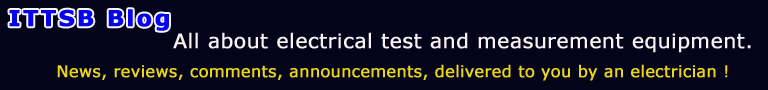Today I did the discovery of Agilent IntuiLink this is plug-in for MS Office and logging to Excel this is possible.
I have stopped my PC software upgrades watch at Windows XP PRO 32bit SP3, and I am also owners of MS Office Small Business 2003 with all service packs.
Agilent IntuiLink this it did installed at my PC with no errors and now seems fully operational, but I do not have a 34401A so to test it.
IntuiLink for Digital Multimeters (Keysight page)
https://www.keysight.com/main/software.jspx?cc=GR&lc=eng&ckey=1000000875:epsg:sud&nid=-33002.536882050&id=1000000875:epsg:sud ***************************************************************
Agilent IntuiLink Multimeter
Software for Agilent 34401A, 34405A, 34410A, 34411A, L4411A, and 34420A
Version 1.3.3
README.TXT file (Version 1.2)
(c) Agilent Technologies Inc. 1999-2008
***************************************************************
Agilent IntuiLink Multimeter offers the following capabilities:
- Save and restore Instrument settings.
- Insert measurements into Excel and Word
- Log Measurements at predetermined interval into Excel.
- General Purpose 3494A ActiveX(TM) Custom Control for easy programming.
- Programming examples included for several popular
programming environments.
Installation requirements
--------------------------
Minimum Operating System requirements:
* Windows 95/98, or
* Windows NT 4.0 (with Service Pack 4 or greater, obtain at
www.microsoft.com), or
* Windows 2000
* Windows XP
* Windows Vista
Minimum MS Office application requirements:
* Microsoft Office 97 (Word or Excel) or
* Microsoft Office 2000
* Microsoft Office XP
* Microsoft Office 2007
Supported Instruments
---------------------
34401A, 34405A, 34410A, 34411A, L4411A, 34420A
Keysight IntuiLink Multimeter Getting Started Guidehttps://www.keysight.com/upload/cmc_upload/All/EPSG072817.PDF